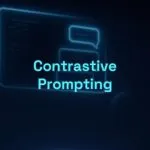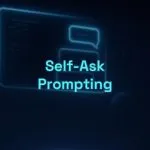CREATE Framework: Character, Request, Examples, Adjustment, Type, Extras

When you need detailed and tailored responses from an artificial intelligence, the CREATE framework is a powerful ally. It allows you to shape the AI to act as an expert, ask exactly what you want, fine-tune the output, and receive everything in the ideal format — all with a level of customization that truly makes a difference.
Composed of six components — Character, Request, Examples, Adjustment, Type, and Extras — this structure is perfect for those seeking precision in creative, analytical, or strategic tasks with LLMs like ChatGPT, Grok, or Claude. Whether you’re a professional creating content, a student organizing ideas, or someone exploring AI’s potential, CREATE takes your interactions to the next level.
Let’s dive into the details and see how it can transform your prompts.
What is the CREATE Framework?
The CREATE framework is a comprehensive structure that guides AI step-by-step, ensuring it understands who it should be, what it needs to do, and how to deliver the response. With six well-defined elements, it gives you full control over the output, making your prompts clearer and more effective. Let’s explore each part.
Structure Components
- Character: Defines the AI’s role, like “marketing expert” or “history teacher.” This adjusts tone and perspective.
- Request: Specifies the main task, like “create a plan” or “explain a concept.” It’s what you want the AI to do.
- Examples: Provides models or references of what you expect, like “include topics such as X and Y.”
- Adjustment: Adds instructions to refine the result, like “focus on beginners” or “avoid jargon.”
- Type of Output: Determines the format of the response, like “numbered list,” “table,” or “paragraph.”
- Extras: Includes additional details, like “consider a 3-day deadline” or “use a casual tone.”
Together, these elements form a rich and targeted prompt, ideal for tasks requiring depth and customization.
When to Use It?
CREATE shines in situations that require more control and specificity. Rely on it when:
- You want a detailed answer tailored to a specific audience or objective.
- You need guided creativity, like campaigns or scripts.
- You’re dealing with complex projects that require examples and clear formats.
💡 Use CREATE when you want a ready-to-use response, with every detail in place.
Typical example: “Acting as [character], create [type of output]. Include [examples/references]. Prioritize [adjustments]. Deliver in [format]. Also consider [extra details].”
Practical Examples of CREATE in Action
To show the power of CREATE, here are three practical examples illustrating how it works in real-world scenarios. See how this structure easily organizes complex prompts.
Example 1: Study Plan for Certification
Context: You’re a professional preparing for a project management certification and need an organized plan.
Acting as a tutor specialized in project management (Character), create a study plan for a certification (Request), including topics such as scheduling, risks, and leadership (Examples). Prioritize a realistic pace for someone working full-time (Adjustment), organize in a table with weeks and topics (Type), considering I have 6 weeks until the exam (Extras).Why it works: The Character defines the AI’s role, the Request gives the objective, the Examples guide the content, the Adjustment fits the profile, the Type structures the output, and the Extras add the essential timeline.
Example 2: Email Marketing Campaign
Context: You run an online store and want to engage customers with an email campaign.
As an email marketing expert (Character), develop a sequence of 3 emails to promote a discount (Request), including welcome, reminder, and urgency messages (Examples). Use a friendly and persuasive tone (Adjustment), present in bullet points with subject and short text (Type), considering the discount expires in 5 days (Extras).Why it works: Each CREATE element works to build a clear campaign, with an adjusted tone and ready-to-use structure, respecting the given deadline.
Example 3: Holiday Travel Guide
Context: You’re planning a weekend holiday and want a practical guide.
Acting as an experienced tour guide (Character), create an itinerary for a 2-day holiday in a coastal city (Request), including beach, food, and a cultural attraction (Examples). Focus on affordable options (Adjustment), deliver in a numbered list by day (Type), considering I’m traveling on a limited budget (Extras).Why it works: The prompt specifies the role, task, desired content, financial adjustment, and format, with the Extra reinforcing the economic context.
Tips to Make the Most of CREATE
CREATE is flexible and powerful, but a few tweaks can make it even more effective for your goals. Here’s how to personalize each component to get the best out of your AI interactions.
Customize for Your Goal
Tailor the CREATE elements to reflect exactly what you need:
- Character: Choose a role that brings authority or connection. “Expert” adds technical depth; “friend” makes it lighter.
- Request: Be specific about the task. “Create a plan” is broad, “develop a weekly schedule” is direct.
- Examples: Use clear references to guide the AI. “Include X and Y” gives focus and avoids digressions.
- Adjustment: Refine the result with details. “Prioritize simplicity” or “avoid technical terms” shape the approach.
- Type: Think usability. Tables organize data, paragraphs explain ideas, lists speed up reading.
- Extras: Add helpful context, like “I have 2 hours available” or “base it on 2025 trends.”
Quick example: “As a productivity coach (Character), suggest 3 daily habits (Request), such as focus and organization (Examples), for someone with a chaotic routine (Adjustment), in short bullet points (Type), considering I wake up at 6am (Extras).”
With these customizations, CREATE becomes a made-to-measure tool for any task, from the simplest to the most complex.
Start Using CREATE Today
With the CREATE – Character, Request, Examples, Adjustment, Type, Extras framework, you have the power to create detailed and personalized prompts that deliver accurate and useful results. Whether for organizing projects, developing strategies, or exploring creative ideas, it ensures the AI understands every nuance of your request, saving you time and effort.
🎯 Quick summary:
CREATE turns the AI into who you need (Character), does what you want (Request), follows your examples (Examples), adapts to your style (Adjustment), delivers in the ideal format (Type), and considers extra details (Extras).
🔗 Want to explore more frameworks like this?
Check out the Practical Guide to Prompt Techniques, Frameworks, and Formulas for LLMs, with dozens of detailed and applicable structures for different contexts and goals, plus techniques and prompt engineering tips.
📘 Bonus tip:
Download the free eBook “Prompt Engineering Unveiled”, featuring easy explanations, practical examples, and strategies ranging from basic to advanced to master communication with AI.