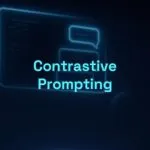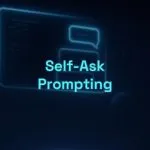Few-Shot Prompting: Teach AI with a Few Examples
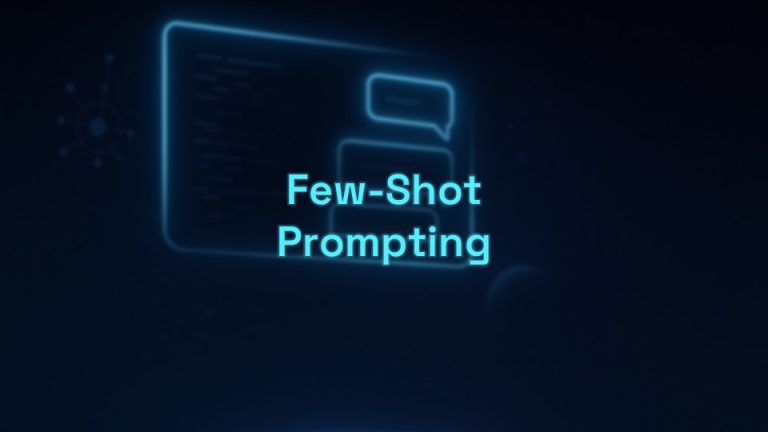
Do you want AI to understand exactly the style or format you expect in a response? The Few-Shot Prompting technique allows that by including a few examples in your prompt, guiding the AI to respond more closely to your expectations. It’s ideal for tasks that require a specific tone, custom formats, or consistent results.
Keep reading to learn how to apply this technique with practical examples you can adapt right away!
This article was created to help end users understand the core concepts, make technical concepts more accessible, and intentionally and explicitly adapt and apply the Few-Shot Prompting technique in their daily use of AI, without automatically relying on the model’s capabilities. For further technical exploration, see Learn More.
Table of Contents
What Is the Few-Shot Prompting Technique?
Few-Shot Prompting is a prompt engineering technique that involves providing a few examples (typically 2 to 5) in the prompt to show the AI the type of response you want. These examples help the AI understand the desired format, tone, or style without additional training. For instance, if you want the AI to write short tweets, you can include two sample tweets and it will follow the same pattern. This approach is powerful for creative tasks, structured responses, or when you need consistency.
The benefits are clear: more personalized responses, greater control over the outcome, and ease of use even for beginners.
Origin of Few-Shot Prompting
The concept was popularized in 2020 in the study “Language Models are Few-Shot Learners” (Brown et al., 2020), which demonstrated large language models’ ability to learn patterns from just a few examples without additional training.
How Does It Work?
Few-Shot Prompting is simple, but it requires clear and well-structured examples. Follow these steps:
- Clearly define the task: Describe what you want (e.g., “Write a professional email” or “Create a social media caption”).
- Include explicit examples: Provide 2–5 examples showing the desired format, tone, or style (e.g., “Example 1: [text]. Example 2: [text].”).
- Use precise instructions: Ask the AI to follow the examples (e.g., “Write in the same style as the examples”).
- Specify the format if needed: Request lists, paragraphs, or another structure to organize the output.
Think of it like teaching someone a recipe: you show a few finished dishes as examples, and they replicate something similar. Clear instructions and well-chosen examples ensure the AI delivers exactly what you expect.
When to Use It?
Few-Shot Prompting is ideal for situations where you want personalized responses or need the AI to follow a specific pattern. Use it when you want:
- Stylized responses: Perfect for creative texts like social media posts, emails, or slogans.
- Consistent formats: Great for creating reports, standard replies, or structured lists.
- Targeted results: Ideal for tasks requiring a specific tone or approach.
Practical Examples of Few-Shot Prompting in Action
See how to apply Few-Shot Prompting in real-world scenarios with prompts you can adapt.
Example 1: Sentiment Classification
Context: You want the AI to classify customer opinions by sentiment.
Classify the sentiment of the sentences as Positive, Negative, or Neutral.
Examples:
- "The service was excellent." – Positive
- "The delivery took too long." – Negative
- "The store was well organized." – Neutral
Now classify: "The product exceeded my expectations."Expected result example:
Positive
Why it works:
The AI understands the expected pattern of response from the given examples.
Example 2: Blog Title Generation
Context: You need creative title suggestions for blog posts.
Generate a creative title for each suggested topic.
Examples:
- Topic: Artificial Intelligence in Healthcare → Title: "How AI Is Revolutionizing Medicine"
- Topic: Remote Work → Title: "The Future of the Office Is at Home"
Topic: Solar EnergyExpected result example:
The Power of the Sun: How Solar Energy Is Transforming Our World
Why it works:
The AI follows the style and format shown in the examples.
Example 3: Creating Social Media Captions
Context: You’re a content creator in need of short, inspiring captions for a travel-themed Instagram profile.
Write a caption for a beach photo in the same style as the following examples:
- Example 1: “Feet in the sand, heart in the sea. 🌊✨”
- Example 2: “Where the sky meets the horizon, I find peace. ☀️”
Use no more than 15 words and include emojis.Expected result example:
Blue sea, light soul. 🌴🌞
Why it works:
The examples show the poetic, brief tone with emojis, enabling the AI to replicate the style precisely.
Start Using Few-Shot Prompting Now
Few-Shot Prompting is a practical and powerful technique for customizing AI responses with just a few examples. Whether for content creation, professional writing, or structured replies, it offers control and precision with simple prompts.
Benefits of the technique:
- Personalized responses aligned with the desired style or format.
- Control over tone, structure, and consistency of output.
- Easy to use, even for beginners, with just a few examples.
🎯 In summary
🧠 Technique: Few-Shot Prompting.
💡 Ideal for: Stylized texts, consistent formats, targeted responses.
✅ Helps you: Get personalized and accurate answers with simple prompts.
Extra Tip
Choose varied examples for your Few-Shot prompts. For instance, when creating social media captions, include examples with different tones (humorous, inspiring, informative) to give the AI more flexibility in generating creative responses.
Advanced Variations
Combine Few-Shot with Persona-Based Prompting for even more personalized responses. Provide examples in the style of a specific persona (e.g., “Act as a marketing copywriter”) to align tone and format with your needs—ideal for campaigns or stylized texts.
🔗 Want to explore more techniques like this?
Check out the Practical Guide to Prompt Techniques, Frameworks, and Formulas for LLMs.
Learn More
Curious to go deeper? Check out the study that established the concept of Few-Shot Learning:
- Brown et al., 2020: Language Models are Few-Shot Learners